What this little complement does is make the tactile controls invisible when playing, since some players want to record from the mobile device giving an experience as if they were playing in Java, so they do not want the controls to be seen.
Some people want to play and record from the mobile device but do not want the controls to be seen, these can be removed using a Command or Keyboard and Mouse. But, if you don’t have one of these things, it is best to use a texture.
This is what the activated texture looks like:
Normal:

Texture activated:

It may be a simple change but there are options that other players use to have an interface similar to that of Java Edition. These options are “Split Controls” and the “Classic Interface.” This is how they look.
Only the texture:

Texture + Options:

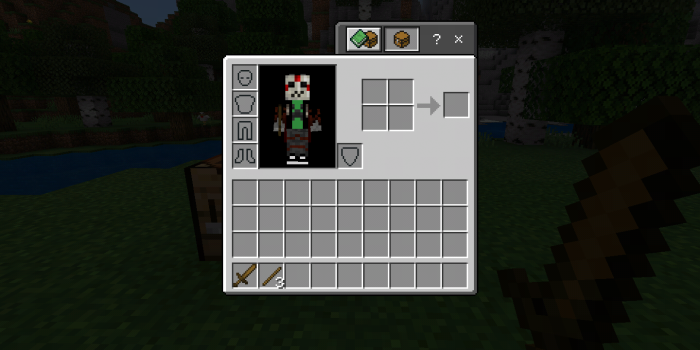
Files:
1. Textura-de-Controles-Táctiles-Invisibles-by-Dark-Gato-MC

