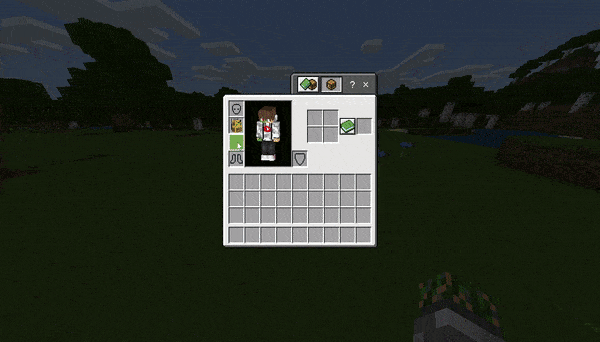Are you tired of constantly running out of inventory space? Always needing to put stuff away and move things? With this mod you will get backpacks & toolbelts added to your minecraft experience. Read More Below!
Information
Please make sure to enable the following settings for the world(s) which you apply this addon.
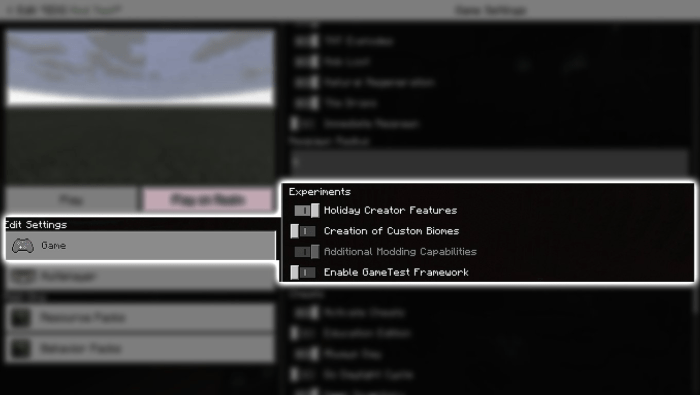
Sewing Table
The sewing table is used for crafting backpacks inside of it you will require it because you cant craft the backpacks in a normal crafting table! Here is the recipe!
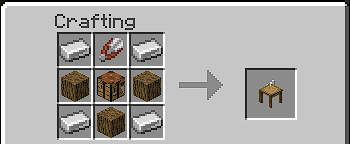
Backpacks
The backpacks have 27 slots. These are craftable using the sewing table and can be equipped in your chest slot. To open the backpack simply look straight down and interact this will open the backpack showing your storage. The backpacks also come in a variety of colors and can be upgraded to large backpacks containing 54 total slots! Here are the crafting recipes!

Large Backpacks
The large backpacks have 54 slots. These are craftable using the sewing table and can be equipped in your chest slot. To open the backpack simply look straight down and interact this will open the 1st storage pouch but in order to open the 2nd storage pouch you look up and interact! The backpacks also come in a variety of colors. Here are the crafting recipes!
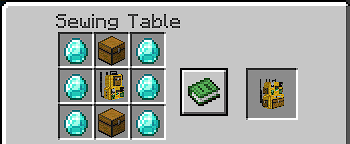
Large Backpack Preview
Look down and interact to open the 1st storage pouch or Look up and interact to open the 2nd storage pouch
Toolbelts
The toolbelts have 5 slots. These are now craftable using the crafting table and can be equipped in your leggings slot. To open the toolbelt simply look straight down and interact this will open the toolbelt showing your storage. Here is the crafting recipe!
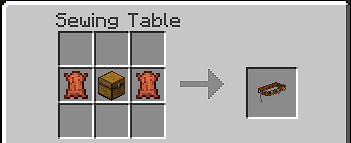
Bug Fixes!
With this update i have added a new tier of backpacks but more importantly i have fixed some bugs! Here are the bugs i have fixed!
Explosions Causing Backpacks to Drop The Items Inside
Before any explosion would easily break the backpack exposing all the items in a mess on the ground not anymore!

Now you can build up easier!
Before building up was a hassle but not anymore because i have changed and adjusted the backpack storages making them smaller but still easily accessible!