This add-on replaces two of the mobs in-game with radio-controlled cars. You control an RC car by using the throw mechanism to decide where you want your car to drive. It’s a really fun and creative add-on which never really been done before. The add-on is very well made and includes custom sounds, particles and other cool details. You’ll love it!
How does it work?
The radio-controlled cars are sold by vendors in villages. There are two different RC cars each responding to a different controller. (This means it’s friendly for multiplayer!).
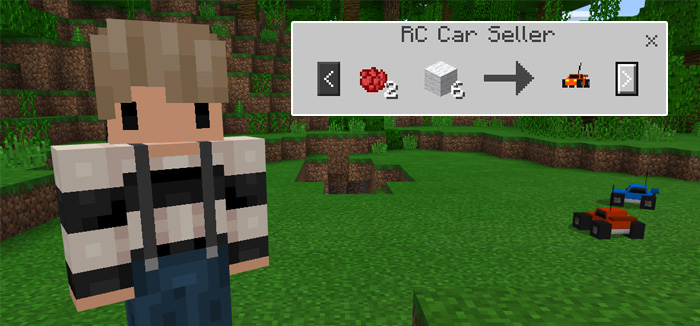
Before using an RC car you need to charge it. For that you will need a battery (replaces gold nuggets).
- iOS / Android: Hold a battery in your hand, long press on the RC car and press Charge
- Windows 10: Hold a battery and right-click on the RC car to charge it
During the charging process you’ll see some cool particles and hear some sounds. It takes just a few seconds to fully charge.

You can now control the vehicle by using the corresponding controller.
- Blue Controller (Egg) – Blue RC Car
- Red Controller (Snowball) – Red RC Car
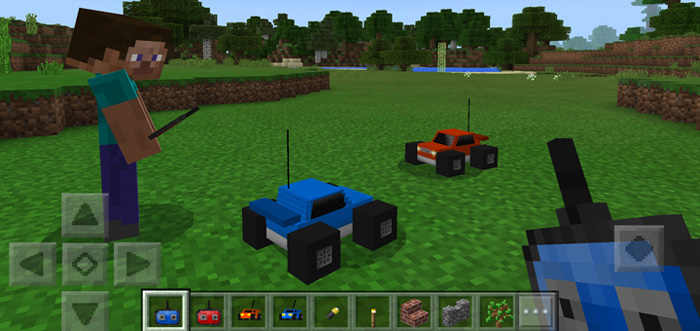
Throw the controller similar to throwing an egg or a snowball to control the vehicle. It has a limited reach so don’t throw it too far away.

You can despawn a car by killing it. But it won’t give up without a fight. However, it takes no more than two hits to kill it so it’s not really any danger.
Features
- Mobs
- Blue RC Car (Wither Skeleton)
- Red RC Car (Stray)
- RC Car Seller (Villager)
- Items
- Blue RC Car Spawn Egg (Wither Skeleton Spawn Egg)
- Blue Controller (Egg)
- Red RC Car Spawn Egg (Stray Spawn Egg)
- Red Controller (Snowball)
- Battery (Golden Nugget)
- General Features
- RC Cars follow targets summoned by the controllers
- Targets are invisible
- Custom sounds for car engine, villagers and more
- RC Cars can be renamed with name tags
- Battery lasts for 5 minutes and then you need to recharge it
- Supported languages: English, Spanish, Portuguese, German
- You can trade materials with the RC Car Seller to get RC cars, batteries and controllers
Files:
1. Rccar

